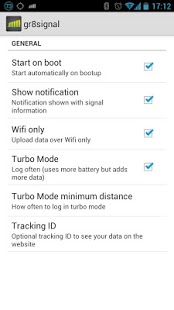gr8signal 1.13.05
Free Version
Publisher Description
The gr8signal application is all about giving consumers access to the signal quality within South Africa in as simple manner as possible. The intention is to assist users in making an informed decision with regards to selecting the best cellular provider for their requirements, area of use etc in a way which has a significant impact on their individual signal experience.
This is achieved by collecting and assessing data on signal quality via an application that is installed on South African cell phones. Once a user has installed and initiated the application it will continuously measure the actual signal in the background. At the same time, it will also record and plot the type of Internet connectivity that the user is experiencing at a specific location. This data is then uploaded to the gr8signal’s servers (by default over WiFi only). The collected data is collated and plotted on the gr8signal website (www.gr8signal.co.za) where it is graphically represented in an easy to understand and meaningful manner.
As phones measure signal differently, with some not providing even signal bars, we have chosen standardised the signal bars quantity using the formula below.
Less than 91dBm as 1 bar
Between 89dBm and 75 dBm as 2 bars
Between 73dBm and 59 dBm as 3 bars
Greater than 57 dBm as 4 bars
This is also used for the odometer chart where each bar is equal to 25%.
This application has been developed by LucidView (Pty) Ltd and MyBroadband.co.za
About gr8signal
gr8signal is a free app for Android published in the System Maintenance list of apps, part of System Utilities.
The company that develops gr8signal is Lucidview.Net. The latest version released by its developer is 1.13.05. This app was rated by 1 users of our site and has an average rating of 4.0.
To install gr8signal on your Android device, just click the green Continue To App button above to start the installation process. The app is listed on our website since 2013-05-22 and was downloaded 24 times. We have already checked if the download link is safe, however for your own protection we recommend that you scan the downloaded app with your antivirus. Your antivirus may detect the gr8signal as malware as malware if the download link to net.lucidview.mybb is broken.
How to install gr8signal on your Android device:
- Click on the Continue To App button on our website. This will redirect you to Google Play.
- Once the gr8signal is shown in the Google Play listing of your Android device, you can start its download and installation. Tap on the Install button located below the search bar and to the right of the app icon.
- A pop-up window with the permissions required by gr8signal will be shown. Click on Accept to continue the process.
- gr8signal will be downloaded onto your device, displaying a progress. Once the download completes, the installation will start and you'll get a notification after the installation is finished.